Creating a new registration in MyEducation BC
Registration process
Connect to https://myeducation.gov.bc.ca with your email address and password, you can start a new registration by clicking on the + Initiate button
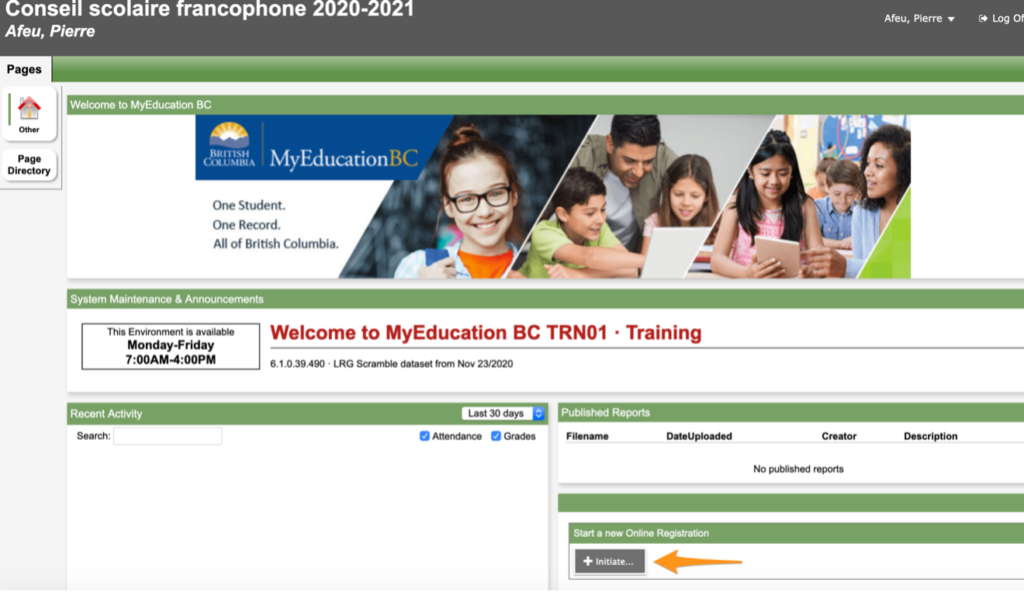
The registration process includes a number of top tabs to complete. At any point in the process you can save your changes and close, to resume registration later.
1 – Start tab – In this tab, you must choose the school year for which you want to register your child. School years begin in September and end in June of the following year.
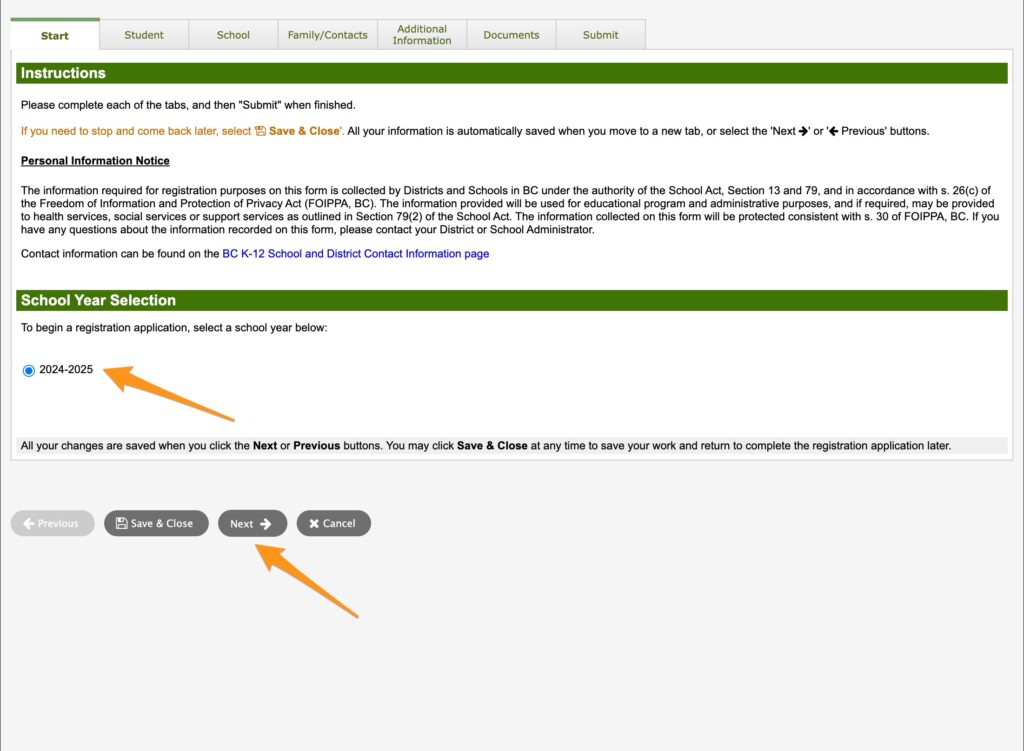
2 – Student Tab – Student demographic information includes everything the district needs to know about the child, including citizenship information, home language, and civic address. Make sure you complete all required fields.
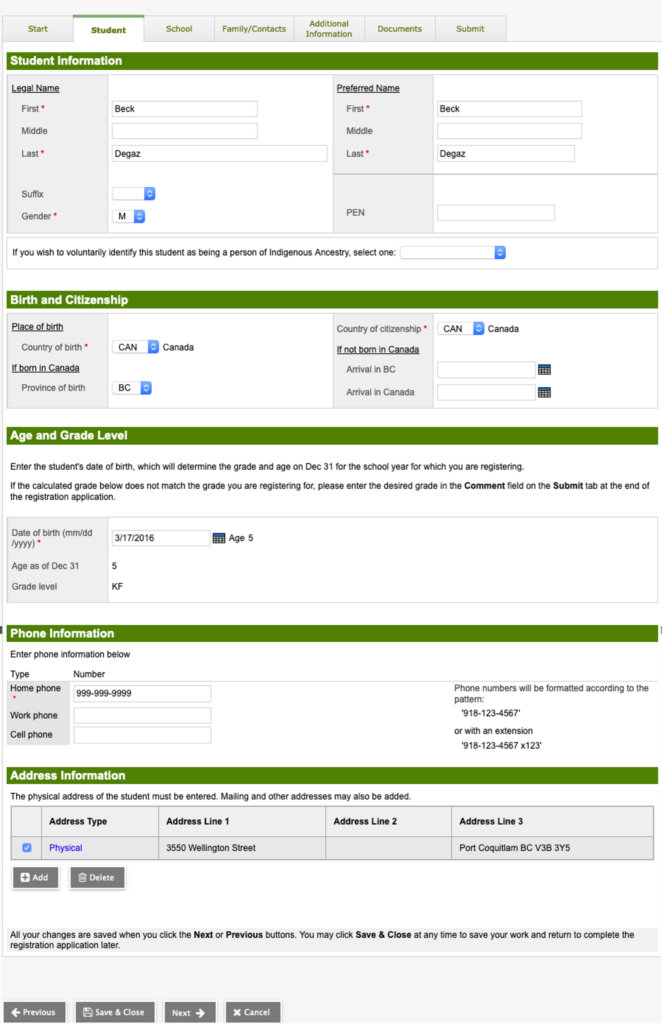
3 – School tab – Select the school in the upper School tab. If you do not know the name of the school near your home, please check the Conseil scolaire francophone website at https://www.csf.bc.ca/en/our-schools/. Note that for the moment only André-Piolat school in North-Vancouver and La Vérendrye school in Chilliwack use the online registration platform.
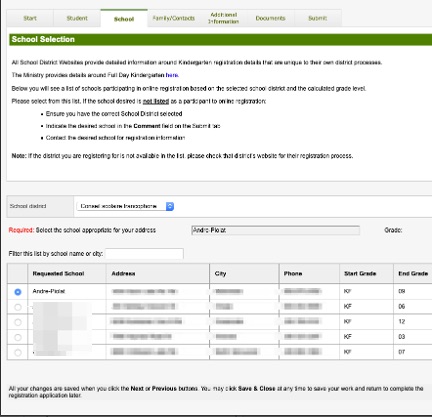
4 – Family / Contacts tab – Information related to the student’s family is collected for parents / guardians, siblings and other contacts. Along with demographic information, the link between parents and their children is made from this data. Details on grade levels and schools attended by siblings are also collected. This information will be included in the student’s file.
⚠️ The parent must click on the link for their name to add other information such as their address etc.
5 – Additional Information tab – Additional information may be collected about the student’s educational history, special education, medical and language information, allowing the school district to support the student in all aspects of the school life.
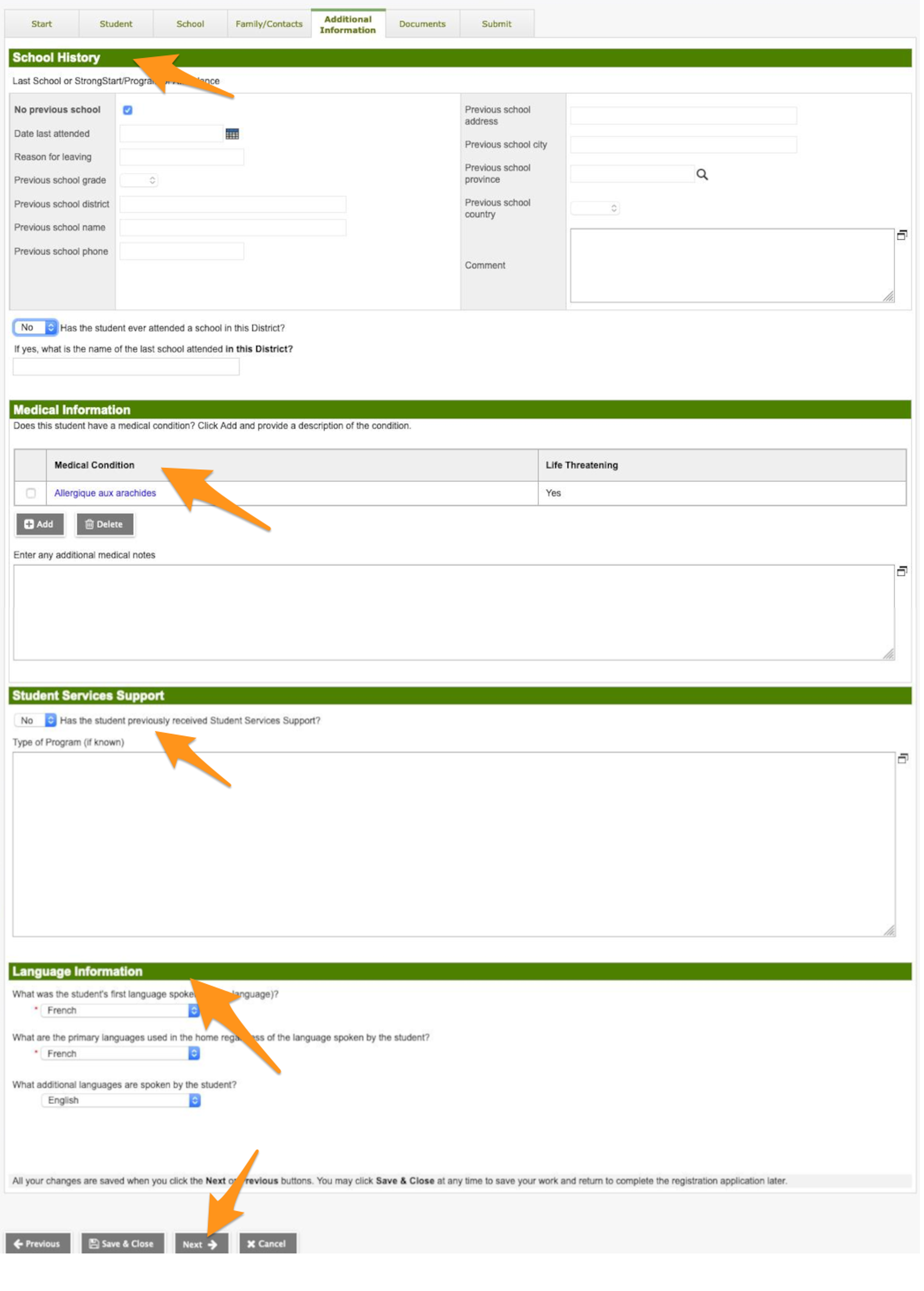
6 – Documents Tab – Required documents are added in this top tab. Once registration is accepted or refused by the school, these documents are automatically deleted from the online registration by a daily purge of the system.
IMPORTANT – Do not forget to include the Membership Form which is a prerequisite for admission to our schools.
- Click on Upload to upload the documents required for registration
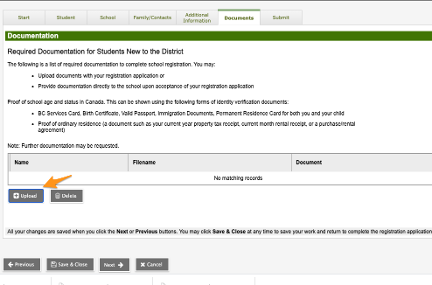
- Indicate the name of the document you are going to download and click on the arrow
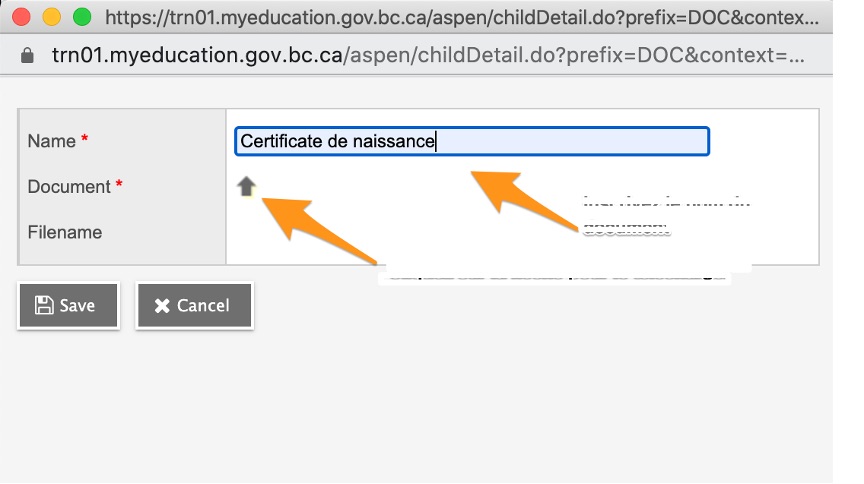
- Choose the file to upload from your computer to MyEducation BC and click on Import
- Continue to upload the required documents, when you are done click Next
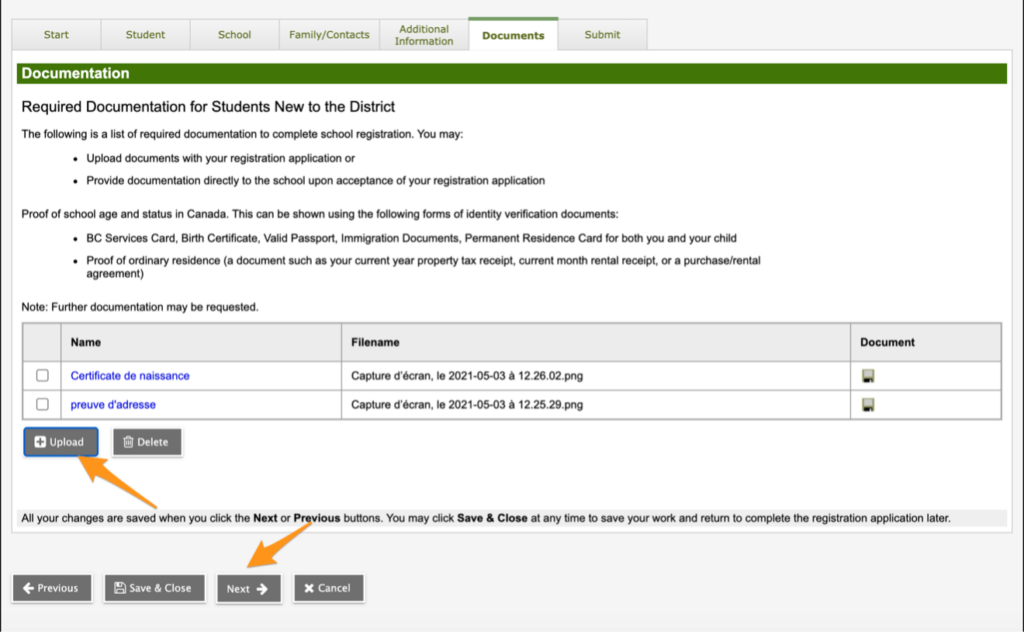
7 – Submit tab – When you have completed registration, click Submit. Note that at any time you can choose Save and Close to save the registration and come back to complete it later.
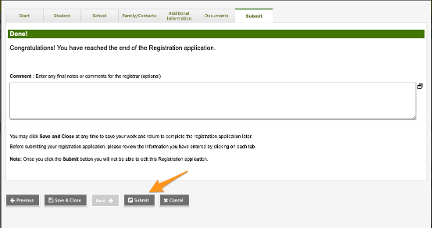
- You can print the registration summary. The next step is for the school to review and accept your child’s registration.
- You will receive an email confirming that the registration request has been received.
- The next step is for the school to review your child’s registration.#
Once the registration has been processed by the school secretary, you will receive an email confirming the registration status.